ALEKS Math Assessment
The ALEKS Math Assessment ensures students' readiness for certain math, statistics, and chemistry courses at Penn State. Since these courses are demanding, it is important for you to start with a firm foundation in your understanding.
Honest Work Matters
What you need
- About two hours of uninterrupted work time
- Your Penn State user id (e.g. xyz5000) and password
- A pencil and paper
- A reliable internet connection
- A space conducive to doing your best work
- Do NOT use your own calculator
All other resources are provided by ALEKS.
What to expect
Plan to complete the assessment in a single one- to two-hour sitting. If you do not complete the assessment in one sitting, you will have 48 hours to complete it before the assessment is reset.
You will answer up to 30 questions. There are no multiple choice questions.
Before you take the assessment, ALEKS will present a short tutorial on how to enter answers, how to use the graphing utilities, and how to use the built-in calculator. TAKE YOUR TIME WITH THIS TUTORIAL.
ALEKS scores of 30 or higher reflect adequate preparation for college-level math. ALEKS scores cannot be interpreted in the same way as exam grades. If you score lower than 30, Penn State has coursework appropriate for you, or you can use ALEKS to review and retest.
Disability Accommodations
This is not a timed test. You may take as long as you need to answer the questions, as long as the assessment is completed within 48 hours of starting.
If you need other accommodations, please contact Penn State’s Student Disability Resources.
Hours (Eastern Time):
Monday - Friday, 8:00am - 5:00pm
Telephone: (814) 863-1807
Website: http://equity.psu.edu/student-disability-resources/
Log In to the Assessment
- Go to the LionPath Support Page at https://lionpathsupport.psu.edu
- Click on the yellow “Students, Faculty, Staff Login” button to log in to LionPATH. You must use your Penn State Access Account.
-
On your Student Center homepage, go to Academic Records
Below is an example of the LionPATH Student Center home page with Academic Records noted by a red rectangle:
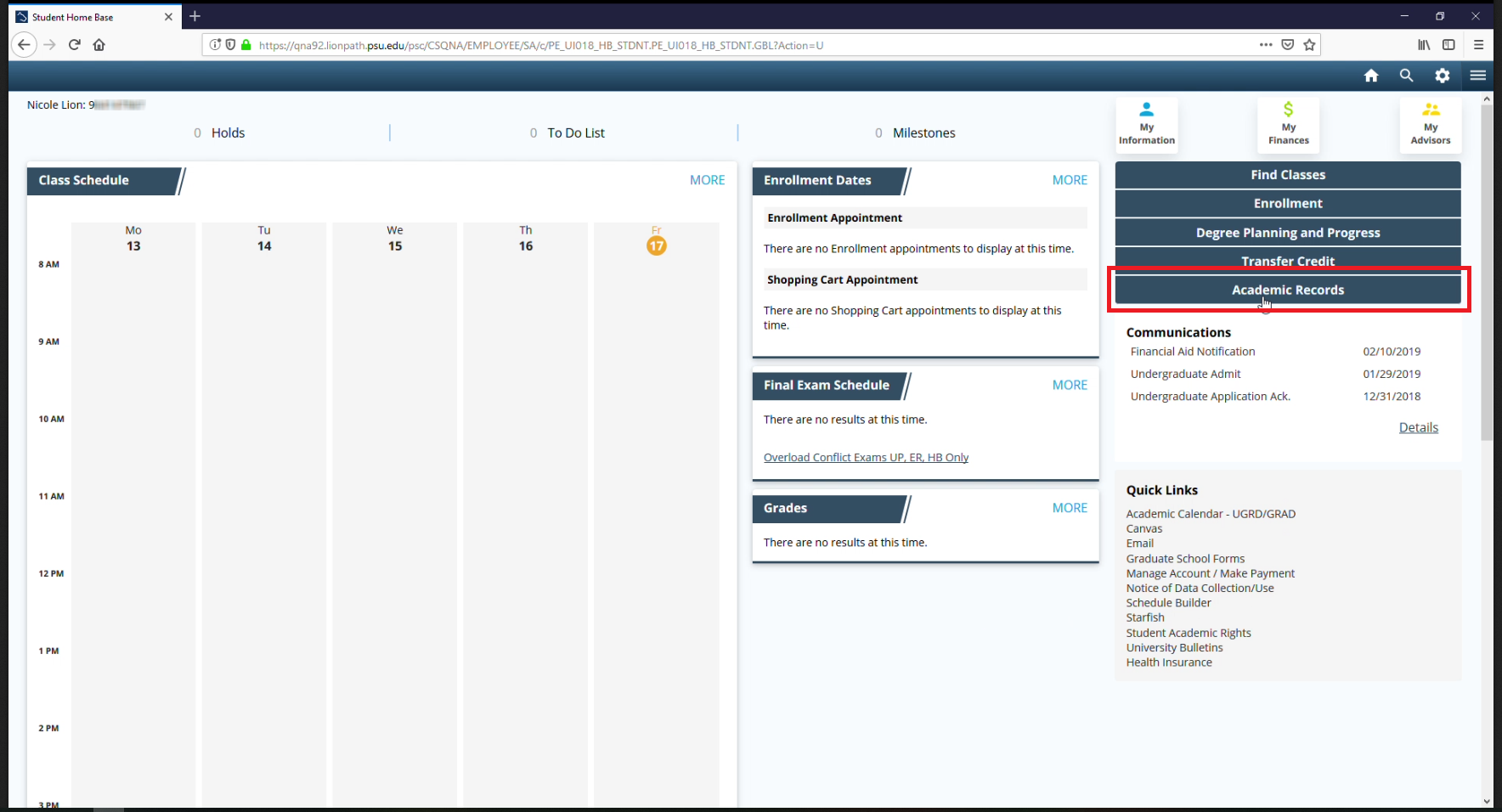
ALERT: Some students have experienced issues when accessing ALEKS via LionPATH, reporting that the button to click on ALEKS won’t load correctly. If this happens to you, it may be because you have pop-ups blocked in your browser. Please reconfigure your browser settings to allow pop-ups.
-
Then, select ALEKS Math Assessment from the menu and click the ALEKS Math Assessment button to enter ALEKS.

Some students have experienced issues when accessing ALEKS via LionPATH, reporting that the button to click on ALEKS won’t load correctly. We recommend the following troubleshooting tips:
- For the best success, use the Google Chrome internet browser.
- If Google Chrome is already your preferred browser and you continue to have issues, please try a different browser that is available to you.
- Try using an “incognito” or “private” browser session.
Note: The ALEKS page within LionPATH is a slow-loading page, so please give it time to load.
If you still need assistance after trying these steps, please email orientation@psu.edu (be sure to include your 9-digit Penn State ID number in your email) or call us at 814-865-4178.
If you need to return to ALEKS, follow the navigation to ALEKS from the Academic Records section in LionPATH, then click on the “Incoming Students…” class to resume your progress.
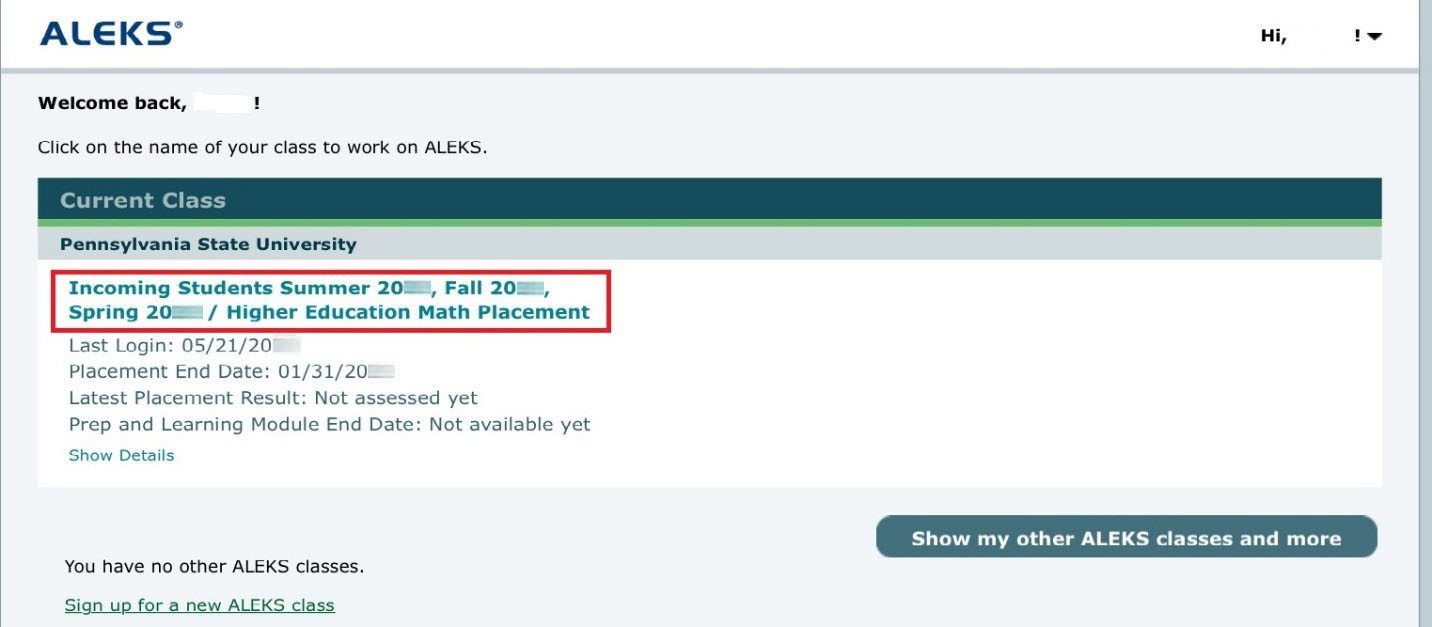
Deadlines
If you are instructed to complete ALEKS as part of your NSO Tasklist, you must do so by the posted deadline in your NSO Tasklist. Students who are not required to complete ALEKS are welcome to do so, especially if there is concern that mathematics skills might be rusty.
-
Prior to the posted deadline:
- Complete your initial ALEKS assessment
-
Prior to the start of classes:
- Complete any practice and subsequent assessments, if you choose to do so.
- Do this as early as possible and at least two days prior to the start of classes
- All access to ALEKS expires one year after your first log-in.
ALEKS scores are imported to LionPATH overnight. You must wait until the next day to schedule a course with an ALEKS prerequisite.
What's Next
During NSO, you will meet with an academic adviser to review your score and discuss course selection. Students who do not meet course prerequisites at the time of scheduling will not be permitted to enroll in the course. Students are permitted to enroll in courses below their maximum placement.
